Whether you’re a new virtual assistant or you’ve been around the Executive Virtual Assistant niche for a while, you’re probably always on the hunt for a new app. It’s like how graphic designers collect fonts. Us Virtual Assistants collect apps!
Luckily for you, I’ve been in this game and worked with a lot of clients. That means I’ve used a lot of apps, tools, and resources. Some were not winners. Others were and easily fit into the systems and processes for both myself and my clients. And I’m telling you all about my 10 favorite apps for virtual assistants today. They’ll save you time, energy, and sanity, I promise (ask me how I know)!
Communication
Communication between your clients must be easy and seamless to run an efficient, effective business. The key I’ve found is to have clear SOPs detailing what kind of communication goes where. That way, everyone explicitly understands where to reach out for support.
Slack
In my EVA agency, Prestridge & Co, we use the Slack app almost daily to communicate with each other. We also use it to communicate with our clients. It eliminates endless email threads! It also makes finding that one message easy since you can search the archives, save things for later, or ask the SlackBot to remind you to come back to something.
Between the integrations, the automations, and other things you can do within Slack, it’s a very versatile tool that I’d highly recommend.
Systems, Support, Success Tip: Create a Slack channel for each client rather than adding them to your business’s Slack. As your clients grow, they can manage their own accounts. It also makes passing the baton at the offboarding time very easy.
Use: Communication
Free or Paid: Free and paid
Voxer
Voxer is another communication tool I use almost daily. The walkie-talkie style makes it so easy to chat on the go, but there’s also a desktop app (which makes typing things out so much easier!) Because it’s not organized like a chat room the way Slack is, I use Voxer as a 1:1 communication for when I need to explain a bit more than I can in a text or when I’m OOO but my team has a question for me.
When using both Voxer and Slack with your clients, make sure they understand the difference between what types of messages go where!
Systems, Support, Success Tip: There is a free version, but I recommend spending a few dollars a month on the Pro plan. I love it simply for unlimited message storage. You can also recall messages on the pro plan.
Use: Communication
Free or Paid: Free and paid
ActiveCampaign
While not technically a “communication” tool in the “can substitute for using a phone” sense, ActiveCampagin is brilliant for communicating in terms of marketing. This is amazing to track who your active audience is, which leads are warm, and know who to target specific content to.
ActiveCampaign combines CRM, email marketing, email automation, sales automation, and more into one easy-to-use software. You can create landing pages that trigger sales emails, set up email funnels, send nurture emails, and keep all your client relationship management tasks organized in this one tool.
Systems, Support, Success Tip: I highly recommend Kay Peacey’s Active Campaign training if you need help learning the basics. Check it out here!
Use: Communication
Free or Paid: Paid
Loom
Loom is the simplest way to send videos. You can use this to communicate with clients to make sure things are crystal clear as you show in real-time what you are doing. For example, you can walk clients through their welcome packet and explain everything that’s inside so there’s no confusion. Or you can send personalized thank you videos to potential clients after a discovery call.
Loom houses everything on their cloud system so all you have to do is install the Chrome extension and record, then send your a link to the video. Loom will let you know when your video has been viewed and viewers can leave comments right on the page for that video.
Systems, Support, Success Tip: To make organization easy, label your video with a clear title and clearly state the purpose of the video and what you plan to share within it within the first few seconds. Try to keep them short and break them up into multiple sections if needed.
Use: Communication
Free or Paid: Free and paid
Client Management and Organization
Running your own business, especially one that is supposed to keep others organized, requires you to be pretty organized yourself. These are my favorite tools and apps for virtual assistants that make it easy to manage and organize clients.
Dubsado
Dubsado is a complete client management system that allows you to track clients and expenses, send invoices, sign contracts, gather payments, send proposals, schedule appointments, gather questionnaires… and do it all with the click of a button.
I’ll be honest, setting up the automated workflows takes some time – and has a bit of a learning curve if your brain doesn’t work that way – but they have a great answer desk. Their customer service is white-glove perfection (coming from one person who offers a CEO-level experience…that’s saying something!).
Systems, Support, Success Tip: Set up payment reminders when collecting payments through Dubsado. Get that money, honey!
Use: CRM / Organization
Free or Paid: Three free clients, then tiered annual or monthly payments. To save 20%, use my code: dubsado.com/?c=sadieprestridge.
Calendly
Automating your calendar saves so much time! You’re no longer sending “When are you free to talk?” emails back and forth! Like Slack, it integrates with a bunch of other apps and you can import your calendar so there’s never an instance where someone double-books you while you’ve already got a call scheduled.
Systems, Support, Success Tip: Like Voxer, I’d spring for the paid version. It allows you to have a few different appointment times which makes it easier to offer appointments to both potential and current clients. For example, you could have a 45-minute discovery call that you only show on your website, but also various appointments for clients that you can send them the direct booking link for.
Use: Scheduling / Organization
Free or Paid: Free and paid
Asana
Asana is my second brain and a must-have app for virtual assistants. You can use it for your own tasks or with your clients. I love that you can see at a glance what is due by who and when so you don’t have to do the awkward “Hey…checking on that email…” dance. Asana keeps everything organized and keeps all the team members on a project synced and up to speed on changes to the deliverables, deadlines, etc.
Asana, like most apps on this list, integrates with Slack, Google, and more. Because it can be used as a communication tool, this is another instance where it’s very helpful to have an SOP clearly stating what this tool is primarily used for.
Systems, Support, Success Tip: Pick one task app and use it for all your clients. That way, you don’t drop any balls for the one client who’s using ClickUp, for example.
Use: Organization
Free or Paid: Free and paid
Daily Systems
I’m doubling down on my statement that you, an EVA who keeps other people organized, have to be organized yourself. And these are apps that I use daily in my operations within my own business and to help clients in theirs.
Chances are you are already using Google Suite at some capacity for this in your businesses, like file sharing, calendar syncing, photo storing, etc.
G Suite is an absolute necessity when working virtually. One of the first things Prestridge & Co does for our clients is a full system set up to organize their backend operations. We use Google with every client to sort, store, and organize their documents.
Systems, Support, Success Tip: Set up separate Chrome profiles for each client. It makes logging in and working with their credentials simple, easy, and stress-free (no more “Whoops, sent that from the wrong email” messages).
Use: Everything
Free or Paid: Free and paid (though please spend a few bucks and get an @yourdomain.com email address and use that with G Suite for an elevated, professional experience!)
LastPass
LastPass is another must-have app for virtual assistants that you can use to make your life easier, too. No more losing time messaging people for passwords that may or may not work. Or changing passwords to something generic that everyone on the team can use. So unsafe!
This is the way to keep your accounts safe and streamline the sharing process. LastPass’s technology ensures your private data is secure and stays private within the groups of people that you share it with!
Systems, Support, Success Tip: Create folders for each client as well as your own business inside your LastPass so you can easily review each client and your own passwords without getting confused about whose is who. I also recommend putting any biz info in the notes like your EIN so you have easy access to it.
Use: Organization
Free or Paid: Free and paid (the paid business version is worth it and easier than trying to make the free version work for everyone)
Zoom
Zoom is the best video conferencing app around. I love that more people are on board with it. It truly makes your business virtual, even if your clients are in the same town. (I love a coffee catchup, but trying to host a client meeting in person? No, thank you. You need focused, quiet time!)
While this could technically live under the communication realm, I think it’s more than that. When you use the app integrations, it turns into a conference room with a secretary and everything!
Systems, Support, Success Tip: Don’t feel like you have to frantically type every word your client is saying. Install a transcription integration to take notes for you. The team here likes Fathom.video.
Use: Video conferencing
Free or Paid: Free and paid
As an Executive Virtual Assistant, you need systems that make it easy for you to manage multiple clients and keep them happy. If you have somewhere to put your tasks, can communicate with your clients, and streamline your work, it’ll be a breeze to balance everyone and everything without having to pull your hair out or reinvent the wheel every time you work with a new client.
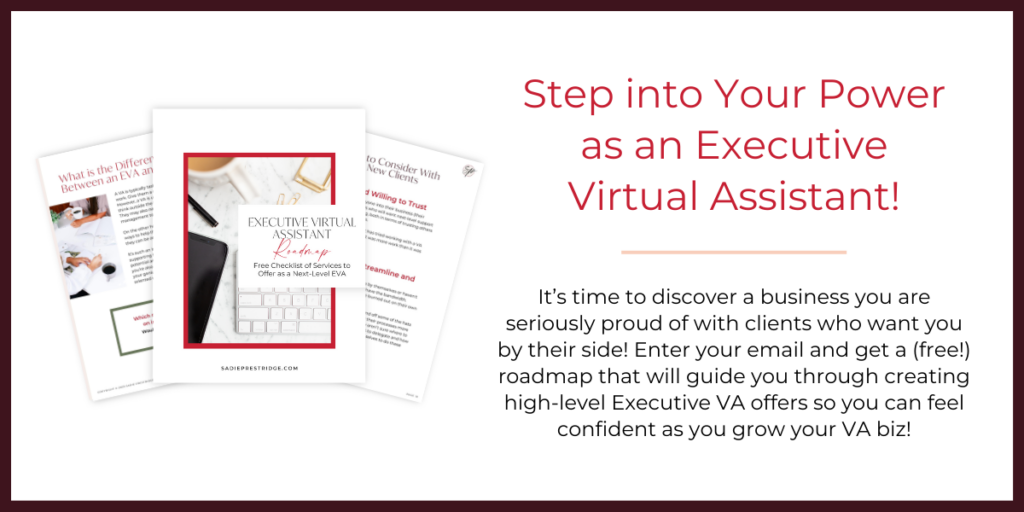
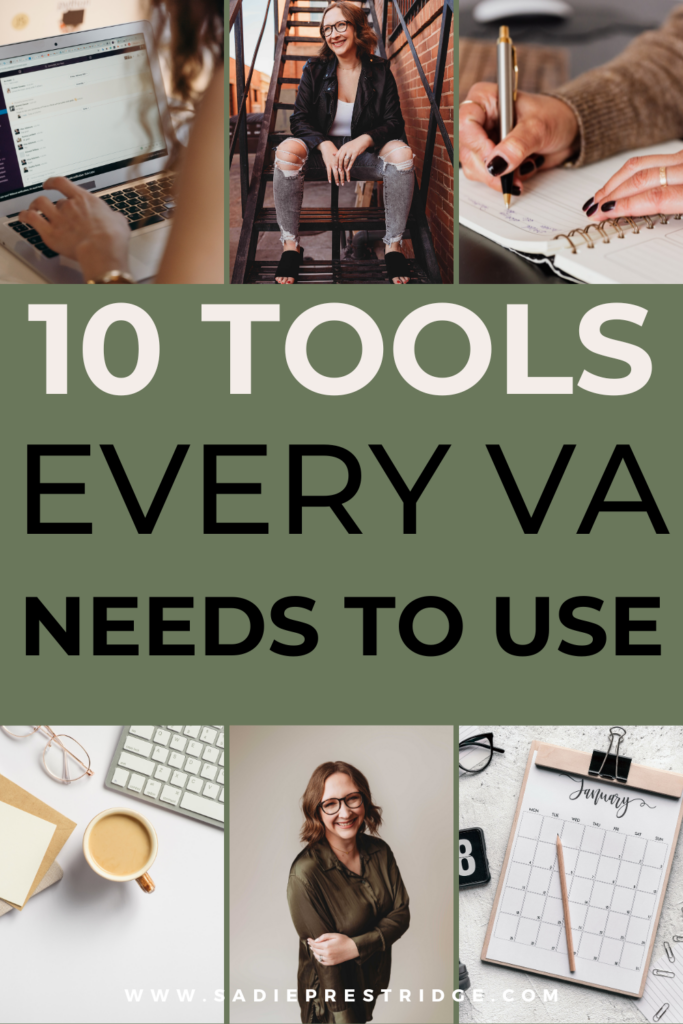

Be the first to comment